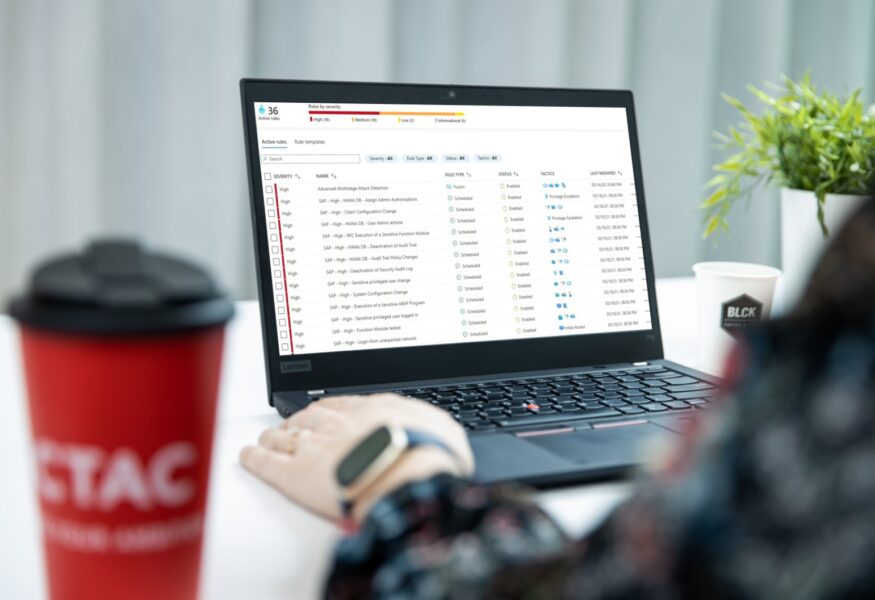Cyber threats are becoming increasingly sophisticated. As an organisation, how do you stay one step ahead of hackers and avoid becoming a victim of cybercrime? In this blog, we name the six most important cyber security risks today and provide practical tips to mitigate them.
Phishing
Phishing plays on human weaknesses. That is what makes this form of cybercrime so dangerous.
Passwords
Without a good lock, you won’t keep out hackers. Yet passwords are still an area for improvement for many organisations.
Malware
Malware is an umbrella term for malicious software such as viruses, ransomware and spyware.
Updates
Software updates and security patches are important to stay well protected.
Chain partners
Many companies rely on different suppliers for software and other relevant services. Sometimes this can cause problems.
Best practices and configurations
In an IT system, there are an extraordinary number of settings to configure.
1. Phishing
Phishing plays on human weaknesses. That is what makes this form of cybercrime so dangerous. With authentic-looking fake messages, hackers try to make you click through to a fake website or, for example, give out passwords. Hackers use senders for these messages that inspire trust. Such as banks, trusted companies or even names of colleagues. With the information hackers steal through phishing, they can commit identity theft, cause financial fraud or gain further network access.
Tip: raise awareness about phishing within your organisation by organising regular training sessions and simulations. Make sure employees can recognise suspicious emails and know how to act when they encounter a phishing attempt.
2. Passwords
Without a good lock, you won’t keep out hackers. Yet passwords are still an area for improvement for many organisations. For example, easy-to-guess passwords, such as Summer2024! Or reusing passwords for multiple accounts. These forms of weak authentication do not provide sufficient protection against unauthorised access. Without strong authentication mechanisms, such as two-factor authentication (2FA), attackers can easily gain access to systems and sensitive information. This can lead to data breaches, loss of confidential data and disruption of business operations.
Tip: implement two-factor authentication (2FA) in your organisation and make sure employees use strong, unique passwords for each account as well as regularly renew them. Use password managers to make password management easier.
3. Malware
Malware is an umbrella term for malicious software such as viruses, ransomware and spyware. This software is designed to infect systems, steal data, cause damage or disrupt business activities. Malware is spread through email attachments, malicious websites and infected software downloads, for example. Once in your system, malware causes enormous damage.
Tip: Make sure you have a robust antivirus and anti-malware solution and make sure it is updated regularly. Train your employees not to open suspicious e-mail attachments and only download software from trusted sources.
4. Updates
Without these updates, you keep hiding behind a door whose lock code is now known to the hackers. Therefore, poor patch management is a major risk. When software updates and security patches are not installed on time, known vulnerabilities remain unprotected. As a result, attackers can easily gain access to systems and data.
Tip: Implement an effective patch management policy that ensures that all systems and software remain up-to-date. Where possible, automate patch processes to ensure you don’t miss an update.
5. Chain partners
Many companies rely on different suppliers for software and other relevant services. Sometimes this can cause problems. Take the recent situation where a Crowdstrike software update caused a large-scale Microsoft outage. So no matter how well you have your own security in place, a supplier in your chain can always throw a spanner in the works.
Tip: make sure you have clear security agreements with your chain partners. Record these agreements in a contract. Ensure continuous monitoring of the agreements, e.g. via reports. And regularly have a chain test performed by a specialised party, in which you check whether the security between mutual systems is still in order.
6. Best practices and configurations
In an IT system, there are an extraordinary number of settings to configure. This is often done on the basis of best practices. But over time, the advice from these best practices changes regularly. Misconfigurations, or not following the latest advice, are a major security risk. This is because they often go unnoticed and can lead to unintended access points or vulnerabilities in systems and applications. These range from improperly configured firewalls and databases to cloud settings that inadvertently expose sensitive data to the internet. Cybercriminals can often exploit these misconfigurations easily and unseen.
Tip: perform regular audits of your system configurations to ensure that all settings are correct. Use automated tools that help you detect misconfigurations and potential vulnerabilities.
Ctac your partner in Cyber security
Cybercrime is becoming increasingly clever and ingenious. It is not easy to continuously optimally protect your organisation against this advanced cybercrime. Ctac is happy to help you identify and limit your risks. Contact us and discover how we can protect your organisation against cyber threats.